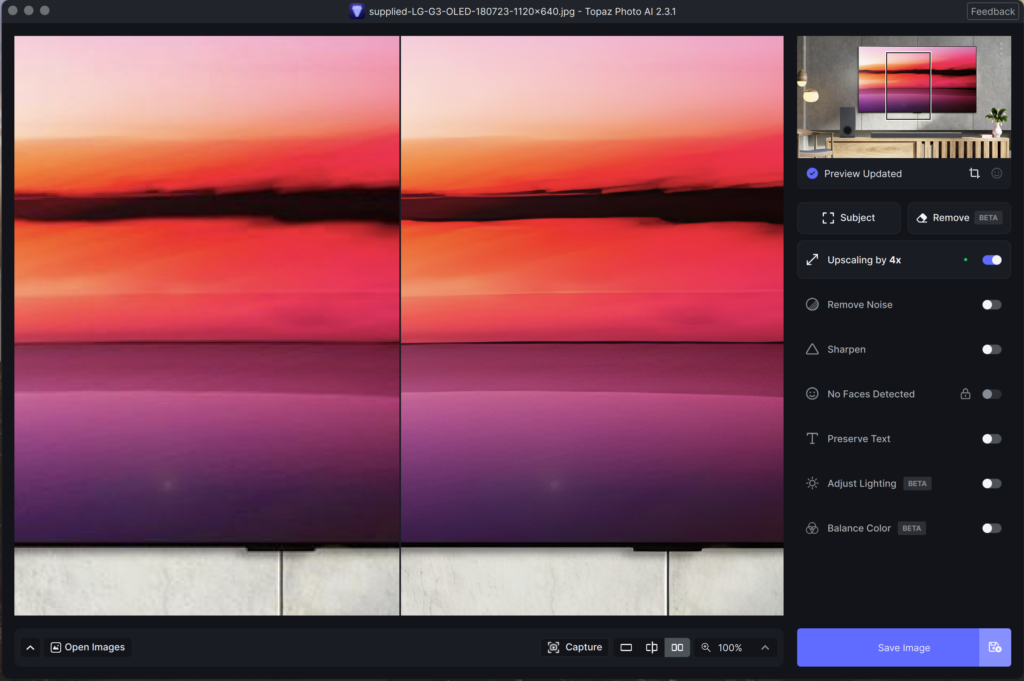Introduction to Topaz Photo AI
In the ever-evolving landscape of digital photography, the quest for perfection in image quality has led to significant advancements in photo editing technology. Enter Topaz Photo AI, a cutting-edge software designed to maximize the potential of your photos through the power of artificial intelligence. Launched by Topaz Labs, a company renowned for its innovative photo editing solutions, Topaz Photo AI stands out as a revolutionary tool aimed at both professional photographers and photography enthusiasts alike.
Topaz Photo AI is engineered to magically enhance image quality and resolution by deeply understanding the contents of your photo. This software combines the functionalities of Topaz Labs’ acclaimed tools—DeNoise AI, Gigapixel AI, and Sharpen AI—under one roof, offering a streamlined and efficient workflow. Whether you’re dealing with fast-moving subjects, low-light conditions, or challenging environments, Topaz Photo AI promises to deliver crisp, clear, and noise-free images.
The software is not just about noise reduction; it excels in sharpening images by naturally reversing the root causes of blurriness, such as camera shake, motion blur, and missed focus. This results in sharp, clear details free of edge haloes or other artifacts. Moreover, Topaz Photo AI introduces an innovative Upscale feature that “remembers” real detail from millions of similar images, filling in missing pixels based on that understanding. This feature is particularly effective with difficult subjects like faces and text, allowing photographers to add real image resolution for tighter crops or better prints.
Introduced in 2023, the breakthrough Face Recovery AI offers remarkable detail enhancement for low-resolution or blurry faces, showcasing Topaz Photo AI’s commitment to pushing the boundaries of AI in photography. Additionally, the software is in the beta phase of introducing a feature to fix lighting problems caused by mixed light and high dynamic range, further expanding its capabilities.
Topaz Photo AI is designed to work directly on your Mac or PC, either as a standalone application or as a Photoshop plugin, ensuring seamless integration into your existing workflow. Optimized for Apple Silicon and Nvidia/AMD GPUs, the software promises fast and efficient processing, making it an indispensable tool for photographers looking to elevate the quality of their images.
With a user-friendly interface and the Autopilot function that detects image attributes and applies the correct filters, Topaz Photo AI simplifies the photo editing process, allowing you to focus on creativity. Priced at $199, it includes two seats for standalone and Lightroom/Photoshop plugins for both Mac and Windows, offering photographers a comprehensive solution to enhance their images with tomorrow’s technology.
Key Features and Tools
Topaz Photo AI is a comprehensive photo editing software designed to elevate the quality of images using advanced artificial intelligence. It integrates several powerful features and tools to enhance, sharpen, denoise, and upscale images effortlessly. Here’s a closer look at the key features and tools that make Topaz Photo AI a standout choice for photographers and designers:
Enhance Quality
- Sharpen and Denoise: Topaz Photo AI sets high standards for image quality enhancement. It offers best-in-the-world noise and blur reduction, which is particularly useful in challenging conditions such as fast-moving subjects, low light, or unusual environments. The software’s ability to distinguish between image detail and noise allows for crisp, clear, and noise-free results.
Increase Resolution
- Upscale: This feature magically adds real detail to images by “remembering” real detail from millions of similar images and filling in missing pixels based on that understanding. It’s especially effective with difficult subjects like faces and text, enabling photographers to add real image resolution for tighter crops or better prints.
Fix Lighting (Beta)
- Intelligent Lighting Improvement: Currently in beta, this tool aims to fix lighting problems caused by mixed light and high dynamic range, enhancing the overall lighting quality of images.
Remove Distractions (Coming Soon)
- Generative Object Removal: This upcoming feature promises to remove distracting objects from images directly on your local hardware, further cleaning up and focusing attention on the main subjects.
Autopilot
- Efficiency Improvement: Autopilot detects image attributes like subject, faces, noise, and blur levels, and applies the correct filters to maximize image quality. This feature allows users to tailor Photo AI to their workflow and unique photographic style.
Workflow Integration
- Easy Workflow: Topaz Photo AI is optimized for both Mac and PC and can be used as a standalone application or as a Photoshop plugin. It supports batch processing of thousands of images and is optimized for Apple Silicon and Nvidia/AMD GPUs, ensuring fast processing times.
Face Recovery
- Natural Face Enhancement: Introduced in 2023, the Face Recovery AI offers remarkable detail enhancement for low-resolution or blurry faces, recovering them naturally and enhancing the overall quality of portraits.
These features, combined with a user-friendly interface and the ability to process images in various formats (JPEG, TIFF, DNG), make Topaz Photo AI a powerful tool for photographers and designers looking to maximize the quality of their images with minimal effort.
User Interface and Ease of Use
Topaz Photo AI is designed with a focus on simplicity and efficiency, making it accessible for photographers of all skill levels. The software’s user interface is exceptionally clean and straightforward, allowing users to navigate through its features with ease. This section delves into the user interface and overall ease of use of Topaz Photo AI, highlighting how it streamlines the photo editing process.
Simplified Workflow
Topaz Photo AI eliminates the complexity often associated with photo editing software. By integrating powerful AI-driven tools like noise reduction, sharpening, and upscaling into a single platform, it provides a seamless editing experience. Users can drag and drop images directly into the software, which supports most image formats including JPG, PNG, TIFF, and RAW files. The Autopilot feature then detects image attributes and applies the correct filters to maximize image quality, significantly reducing manual effort and time spent on editing.
Autopilot for Efficiency
The Autopilot function is a standout feature that enhances the software’s usability. It intelligently analyzes images upon import, identifying subjects, faces, noise, and blur levels. Based on this analysis, it automatically applies the most suitable corrections, allowing users to achieve optimal results with minimal input. This feature is particularly beneficial for batch processing large numbers of images, ensuring consistent quality across all edits.
Integration and Compatibility
Designed to fit into any photographer’s workflow, Topaz Photo AI can be used as a standalone application or as a plugin for Adobe Photoshop. This flexibility ensures that it can easily integrate with existing editing routines. Additionally, the software is optimized for Apple Silicon and Nvidia/AMD GPUs, making it run as efficiently as possible on a wide range of hardware setups.
User-Centric Design
The interface of Topaz Photo AI prioritizes user experience, with a layout that is both intuitive and functional. Key tools and settings are easily accessible, allowing for quick adjustments and real-time previews of edits. Whether enhancing image quality, upscaling resolution, or recovering faces, users can effortlessly navigate through the software’s capabilities without feeling overwhelmed by excessive options or complicated menus.
Support and Resources
Topaz Labs provides comprehensive support for Topaz Photo AI users, including live chat during business hours and email support with a promise of a response within one business day. The purchase includes two seats for standalone and Lightroom/Photoshop plugins for both Mac and Windows, with the flexibility to re-download and re-install at any time. Additionally, users benefit from one year of new AI models and major upgrades, ensuring that the software remains at the cutting edge of photo editing technology.
In summary, Topaz Photo AI’s user interface and ease of use are designed with the modern photographer in mind, offering a powerful yet accessible solution for enhancing image quality. Its streamlined workflow, combined with advanced AI capabilities, makes it an invaluable tool for anyone looking to improve their photos with minimal effort.
Comparison with Competitors
How Topaz Photo AI stacks up against similar software in terms of features, performance, and price.
Pros and Cons
A balanced look at the advantages and disadvantages of using Topaz Photo AI, based on user experience and feature set.
Conclusion and Recommendation
Final thoughts on the software’s value for photographers, hobbyists, and professionals, including recommendations based on specific user needs.